Suffix Serenade: PowerShell’s AD Sonata
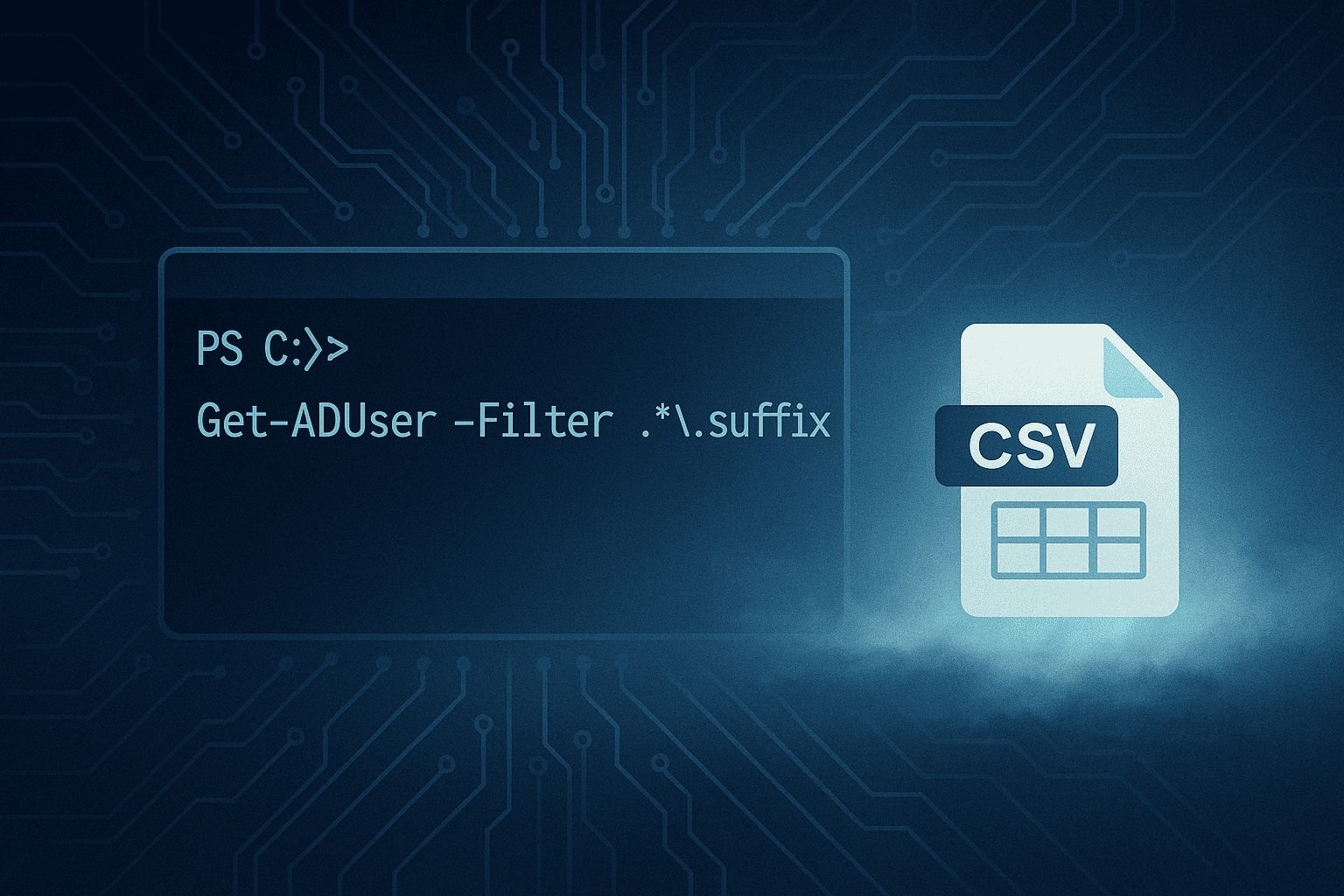
In the vast weave of an Active Directory forest, there lies a hidden signal in the trailing fragments of account names: the suffix. That final string after the dot—be it an administrative tag, a service identifier, or a simple “user” label—speaks volumes about a user’s role or purpose. Imagine building a PowerShell script that hunts down every enabled AD account carrying one of these suffixes, pulls apart its core and its tail, and then weaves in each account’s security group memberships. By stamping the result with today’s date, you create a poetic snapshot of suffix-focused identities and their permissions, frozen in time as a CSV file. Below is a distilled, poetic walkthrough of that journey—technical enough to guide your own implementation, but lyrical enough to celebrate the beauty in suffix-driven automation.
1. Why Suffix Matters: The Last Word in an Account Name
Most naming conventions embed meaning at the end of an account name. Consider how different suffixes can imply distinct roles—some mark elevated privileges, others mark service accounts, and still others label standard users. By focusing on accounts that end with a dot and a suffix, we zero in on precisely those identities that carry an explicit “role tag.” This approach lets us:
Highlight Roles at a Glance: Instead of sifting through every enabled account, we home in on those that append a suffix after the core alphanumeric base.
Extract and Categorize: Splitting the name into its base portion and its role-based suffix provides clarity in downstream reporting and auditing.
Illuminate Permissions: Once we know the suffix, we can collect the security groups tied to that account—revealing how roles (as indicated by suffix) map to actual permissions.
2. Harvesting Enabled Accounts with Suffix Patterns
The first step in our poetic script is to ask AD: “Show me every account that is both enabled and carries a dot-suffix pattern.” Concretely, we:
Filter for Enabled Users: Only those with
Enabled -eq $Trueare in play. This ensures we ignore disabled or stale accounts.Match the Suffix Pattern: We look for names that fit a pattern like
^[A-Za-z]{2}\d{7}\.(?<suffix>.+)$. In human terms, that means an alphanumeric core of fixed length, followed by a literal dot, and then one or more characters (the suffix).
Every time an account name matches, we capture two named groups:
BaseName: The part before the dot, serving as the unique identifier.
Suffix: The trailing role tag—an explicit label for how that account is intended to be used.
By pruning away accounts that don’t fit this pattern, our dataset becomes a curated list of role-bearing identities—each one ready to tell its story.
3. Suffix as Signifier: Splitting Name and Role
Once an account passes the “enabled plus dot-suffix” test, we peel it apart. Think of it as reading a poem where the final word (the suffix) reveals the entire meaning of the stanza:
BaseName: The unchanging core portion that often corresponds to a unique user identifier or project code.
Suffix: Everything after the dot—this is the role-based signifier that an administrator appended to capture intent.
When you separate these two, patterns emerge:
All accounts that share a particular suffix likely share membership in specific privileged or departmental groups.
Service-oriented suffixes hint at specialized permission sets, while user-oriented suffixes point to general access groups.
In essence, the suffix becomes a thematic chord in your directory’s symphony.
4. Gathering the Security Group Score
Armed with each suffix-driven BaseName, our next stanza queries the account’s security group memberships. Why? Because knowing the suffix alone isn’t enough—the music of permissions only truly shines when you list every group to which that account belongs. For each qualifying user:
Invoke
Get-ADPrincipalGroupMembership: This returns an array of group names that represent the user’s affiliations.Sort and Join: Alphabetize that list and join the names with semicolons (
;), producing a single string such as:This consolidated field—
Groups—becomes the final, eloquent verse in our CSV row.
With suffix, base, and groups in hand, each account’s entry is complete: a triad of identity, role, and permission.
5. Date-Stamping: Freezing Time in a Filename
Every poetic snapshot needs a date. At the script’s outset, we grab today’s date with Get-Date -Format yyyyMMdd. Embedding that into the filename—e.g.:
—serves two purposes:
Chronological Record: Each run produces a new, uniquely dated file, building an archive.
Audit Trail: By glancing at the filename, you immediately know which day you captured “suffix-infused” AD data.
Over weeks and months, these files accumulate into a gallery of evolving suffix-anchored account landscapes.
6. Sculpting Each CSV Row: A Custom Object
For every suffix-bearing, enabled account, we craft a PowerShell custom object with these properties:
SamAccountName: The full AD name (e.g.,
core.suffix).BaseName: The extracted portion before the dot (e.g.,
core).Suffix: The trailing role tag after the dot (e.g.,
suffix).Enabled: Always
$Truein this context (though capturing it provides verification).Groups: The sorted, semicolon-delimited list of security group names (e.g.,
GroupA;GroupB;GroupC).
In tabular form, each row becomes a compact narrative:
| SamAccountName | BaseName | Suffix | Enabled | Groups |
|---|---|---|---|---|
| core.suffix | core | suffix | True | GroupA;GroupB;… |
Each line is a compact narrative:
The suffix signals “what this user is,”
The groups reveal “what this user can do,”
And the date-stamped file answers “when we captured this snapshot.”
7. A Final Bow: Announcing the Export
When the script finishes, it issues a simple, elegant proclamation:
It’s a flourish of “Write-Host”—a dignified closing line that tells you exactly how many suffix-bearing accounts were processed and where to find the poetic artifact.
8. Reflection: The Power in Suffix-Driven Exports
Why center this whole narrative on the suffix? Because the suffix is often the defining feature of an account’s purpose or function. By letting the dot-suffix guide our filters and our reports, we achieve:
Role-Centric Clarity: Instead of sifting through generic lists, you see accounts grouped by their suffix, each with its group memberships spelled out.
Pattern Enforcement: If naming conventions slip—say someone omits the dot or misspells the suffix—your suffix-based regex will miss it, surfacing a naming anomaly you can correct.
Permission Posture: By correlating suffixes with group memberships, you can quickly audit whether accounts with a given suffix have the correct group assignments or if any are missing expected rights.
Over time, if your organization adopts new role-based suffixes, this same pattern of “match, split, collect groups, export” adapts seamlessly. The suffix becomes a thematic motif you follow through your directory’s ongoing score.
9. Tips to Expand the Poem
Suffix Whitelisting: If you want to target only specific suffix values, refine the regex or add a conditional check. This focuses your export even further.
Custom Logs: Consider appending a short log file that lists each suffix encountered and the count of accounts per suffix. Over time, you’ll see trends—perhaps one suffix grows as a new role emerges.
Scheduled Cadence: Turn this script into a daily or weekly scheduled task. Imagine waking up to a fresh CSV each morning, cataloging the current state of all role-tagged accounts.
Alert on Anomalies: If an account with a privileged suffix lacks membership in the corresponding high-privilege group, raise a warning. These anomalies often point to onboarding hiccups or human error.
10. Conclusion: Let the Suffix Sing
By flipping the lens to focus on suffixes, we discover that the true narrative of an AD account often lies at its tail. The dot and what follows—whether an administrative tag, a service label, or a simple user descriptor—are more than decorative flourishes; they are the clarion call of role and responsibility. With a PowerShell script that filters on suffix, extracts the base, collects group memberships, and stamps the file with today’s date, you craft a living archive: one that reads like a directory diary, set to the poetic rhythm of roles and rights.
So next time you need to gather AD accounts by their suffixes and unveil their security group tapestry, remember: it’s not just about data. It’s a suffix-driven symphony—a celebration of the final word in every account name.
View Script on GitHub